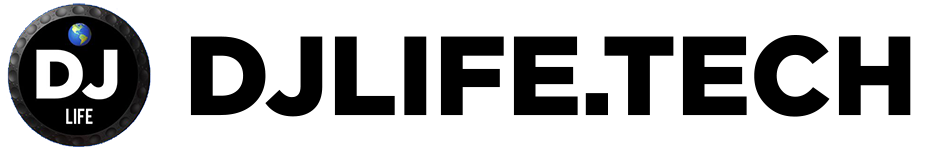AlphaTheta XDJ-AZ review
I had the opportunity to try out AlphaTheta’s new flagship all-in-one DJ system, the XDJ-AZ, and I must say, it lived up to the hype. As the successor to the widely popular XDJ-XZ, this system not only introduces several new features but also addresses many of the shortcomings of its predecessor. One of the most significant changes is that, for the first time, it’s a true 4-channel standalone unit. AlphaTheta has clearly taken inspiration from their industry-standard CDJ-3000s and A9 mixer, making the switch between this and a professional club setup feel seamless and intuitive.
Key Features XDJ-AZ:
- Built-in Wi-Fi for streaming
- Full rekordbox CloudDirectPlay and Beatport StreamingDirectPlay compatibility
- Supports various DJ applications and external devices
- Works with CDJs, turntables, samplers, or computers running rekordbox or Serato (Serato support from Dec 2024)
- Familiar club-standard layout and feel
- 4-deck USB playback with dedicated hardware deck selection
- 10.1-inch capacitive touchscreen
- Ultra-low-latency wireless monitoring with SonicLink-compatible DJ headphones
- Large dynamic Performance Pads

Screen
One of the first things I noticed was the upgraded screen. It’s noticeably larger than the one on the XDJ-XZ, and it feels more like the sleek display you’d find on the CDJ-3000s. The 10.1-inch high-resolution screen provides clear visibility of all the key information you need. The screen displays details for all four decks, but you’re only able to view the scrolling waveforms for two tracks at once. This might still frustrate DJs who want to keep an eye on three or four tracks at the same time, especially during complex mixes.
Navigating the menus and playlists through the touchscreen felt intuitive and smooth. One feature I appreciated was the ability to view 13 tracks at once, compared to just eight on the XZ. The Touch Preview and Touch Cue features are game-changers: Touch Preview allows you to listen to a track before loading it, and Touch Cue gives you a sneak peek into upcoming parts of the currently playing track, making your mixing more precise without disrupting the crowd.
Compatibility
The XDJ-AZ offers great versatility when it comes to connectivity. It has inputs for two USB sticks and can be connected to various external players and devices. I was able to link up two CDJs to create a full 4-deck setup, with Pro DJ Link syncing beat information across the players and enabling track sharing from a single USB source.
Additionally, there’s a USB-C port on the back, which allows connection to a laptop for rekordbox Performance mode or Serato DJ Pro (available from December 2024). Both software options unlock for free when connected, which is a big bonus since it eliminates the need for a paid subscription. Another feature I found particularly handy is the Wi-Fi connection for rekordbox Link Export, allowing access to your computer’s library without any cables. If you’re like me and prefer carrying fewer cables to gigs, this is a fantastic convenience.
Accessing tracks via the rekordbox mobile app was also incredibly smooth. With the AZ’s screen, you can browse and load tracks stored on your phone wirelessly. For DJs relying on streaming, the built-in Beatport connectivity makes it easy to log in, browse, and stream directly to the unit without needing external devices.
Bluetooth connectivity is also a new addition, allowing you to send audio from your phone to channels 3 or 4. This was controlled through the mixer’s screen, a more streamlined solution compared to the physical switches on earlier models. The introduction of SonicLink for wireless headphones provided an ultra-low-latency experience, though it’s currently limited to AlphaTheta’s specific headphone models.

Decks
The decks on the XDJ-AZ really impressed me with their CDJ-3000 influence. From the jog-wheel size to the mechanical adjustment for jog speed and the ability to toggle between vinyl and CDJ modes, it felt like I was using pro-level club gear. The jog display shows essential track information and can be customized with your own logo or the parameters for the performance pad mode.
A feature I’d been hoping for—dedicated deck selection buttons—has finally been introduced. These buttons make it incredibly easy to switch between up to four decks while clearly indicating which one is currently active, helping avoid mistakes like loading a track on the wrong deck.
The performance pads are a real highlight. With eight pads per deck and multiple modes like hot cue, gate cue, Beat Loop, and Release FX, the creative possibilities felt endless. The pad modes can be toggled between primary and secondary functions, giving you a total of eight different performance options.
Mixer
The mixer section of the XDJ-AZ retains much of the familiarity you’d expect from AlphaTheta’s DJM series. It inherits key features from the DJM-A9, including a 3-band EQ with isolator and EQ mode, as well as six sound-color effects per channel. What I liked about the updated design is that several mixer settings, previously controlled physically, have now moved to the touchscreen interface. This change declutters the mixer, allowing for a more focused DJing experience.

The effects section has been updated as well, with new effects like the Mobius effect and triplet rolls from the A9 mixer. The touch-sensitive X-Pad lets you tweak the Beat FX parameters by sliding your finger, and what’s cool is that the effects revert to their original values once you lift your finger, making it easy to create temporary stutters.
The cueing section has the usual ¼-inch and 3.5mm outputs, with standard controls for level and cue mix. I also found the Link Cue function useful, as it allows sending any linked audio to your headphones.
Design and Build of the XDJ-AZ
As expected from AlphaTheta, the build quality of the XDJ-AZ is outstanding. The knobs, faders, and jog wheels all felt sturdy and reliable, which is crucial for professional-level gear. The overall design has been refined to be more streamlined, with many physical buttons now integrated into the touchscreen interface, reducing clutter while still maintaining functionality.
The AZ’s look is more minimalistic compared to previous models, with fewer printed indicators and a smoother overall aesthetic. Despite the cleaner look, I never felt like I was sacrificing usability for design—it was just as intuitive to operate.

Price, Value, and Final Thoughts
The XDJ-AZ is priced at £2,799, which positions it at the premium end of the all-in-one DJ system market. While it’s certainly not cheap, it offers great value when you consider what you’re getting. For a fraction of the cost of a full CDJ-3000 and DJM-A9 setup, the AZ brings you the same feel and most of the core functionality. For gigging pros, keen amateurs, or smaller venues, it’s a great option that won’t break the bank but still delivers a pro-level experience.
If you’re a club owner looking for a versatile system without the full price tag of CDJ-3000s, this is also a solid investment. The ability to integrate external hardware and CDJs means it can grow with your setup.
XDJ-AZ vs. Opus Quad
The most obvious competitor to the XDJ-AZ comes from AlphaTheta itself: the Opus Quad. Both units are priced identically, retailing for around $3,199. While they share many features, each device serves slightly different purposes, and understanding the differences can help determine which is best for your needs.
The XDJ-AZ inherits the CDJ-3000 jog wheels and many of the A9 mixer effects, giving it a more direct connection to the club-standard setup. This makes the transition between using the AZ and a professional club rig incredibly smooth. The Opus Quad, on the other hand, takes its design cues from the previous generation CDJ-2000NXS2 and DJM-900NXS2.
A major advantage of the XDJ-AZ is its ability to link external CDJs, making it part of a larger setup when needed. This feature alone makes it more attractive to DJs who might want to connect to a more complex setup at events or in clubs. The Opus Quad lacks this feature and is designed more as a complete standalone system.
That said, the Opus Quad does offer its own unique perks. It includes four USB slots, which can be more practical for DJs who want to load more music without constantly swapping drives. It also features the XY pad effects and the Zone Output function, which lets you control music in multiple rooms from a single device. This makes it an excellent choice for mobile DJs or venues that need music playing in different areas. Aesthetically, the Opus Quad has a more modern, eye-catching design, while the XDJ-AZ takes a more utilitarian approach.
In terms of price, the XDJ-AZ and Opus Quad are equal, but they cater to slightly different use cases. The AZ is better suited for those who value close integration with club gear, while the Opus Quad offers features that enhance versatility in more varied settings, such as events or private venues.
XDJ-AZ vs. XDJ-XZ
The XDJ-AZ is a direct successor to the XDJ-XZ, and the upgrades it brings are quite significant. The most prominent improvement is that the XDJ-AZ is now a true 4-channel standalone unit, whereas the XZ could only handle two USB channels, with the other two channels reserved for external devices like CDJs or turntables.
The AZ also brings modern features that the XZ lacks, such as Wi-Fi and streaming capabilities. DJs now have the ability to stream music directly from services like Beatport and access cloud libraries from rekordbox, which was not possible with the XZ. Additionally, the screen on the AZ is significantly larger—10.1 inches versus the XZ’s 7-inch display—providing a much clearer and more accessible view of tracks and settings.
In terms of price, the XDJ-AZ is priced higher than the XZ. The XZ is still available for around $2,399 (or £2,199 in the UK), making it $800 cheaper than the AZ. For DJs on a tighter budget who don’t need the advanced features of the AZ, the XZ could still be a solid choice. However, if the additional channels, streaming, and enhanced screen are critical for your workflow, the higher price of the XDJ-AZ may be justified.
XDJ-AZ vs. XDJ-RX3
Next in AlphaTheta’s lineup is the XDJ-RX3, which offers a more compact and affordable alternative to the AZ. The RX3 is limited to two channels, which might be a deal-breaker for DJs who rely on four-deck mixing. However, it still comes with a 7-inch screen and modern features, including compatibility with rekordbox and Wi-Fi streaming.
The biggest draw of the RX3 is its portability and price. It retails for around $1,999 (or £1,699), which is considerably lower than the AZ’s $3,199 price tag. This $1,200 price difference makes the RX3 a strong choice for DJs who prioritize portability over high-end features. Event DJs who need to transport gear regularly might find the RX3’s lighter and smaller design more convenient, though they’ll be sacrificing some of the premium features offered by the AZ.
While the RX3 lacks the 4-channel capability, streaming versatility, and advanced jog wheels of the AZ, it still remains a powerful all-in-one unit for DJs who don’t need the full range of features. Ultimately, the choice between the two will depend on your budget and how much you value the additional functionality of the AZ.
XDJ-AZ vs. Denon Prime 4+
Another competitor to the XDJ-AZ is the Denon Prime 4+, which also features 4-channel standalone functionality. The Denon unit offers a broad range of connectivity options, and like the AZ, it supports USB playback on all four channels. You can also connect external devices, such as turntables, to any of the channels, giving it a high degree of flexibility.
In terms of streaming options, the Prime 4+ surpasses the AZ, supporting a wider variety of platforms, including Tidal, Beatsource, Beatport, and Soundcloud. However, Denon’s effects section is often considered a weak point compared to Pioneer DJ/AlphaTheta gear. Many DJs find that the effects on the AZ sound better and are easier to use—especially for those who are already familiar with the Pioneer workflow.
One of the biggest draws of the Prime 4+ is its price. At around $1,799 (or £1,700), the Denon Prime 4+ comes in at a far lower price than the XDJ-AZ. That’s nearly $1,400 less, despite offering similar functionality in terms of mixing capabilities. This price difference makes the Denon Prime 4+ an attractive option for DJs who want a full-featured, 4-channel unit without breaking the bank.
However, for many DJs, especially those who regularly play in clubs, the biggest downside of the Prime 4+ is simply that it’s not a Pioneer DJ product. The AZ offers the familiarity of Pioneer’s layout and software, which is what you’ll encounter at most professional venues. Denon’s Engine software is excellent in its own right, but switching to a non-Pioneer system could introduce a learning curve if you’re used to rekordbox.
Ultimately, the Denon Prime 4+ is an excellent, budget-friendly option for DJs who want a powerful and versatile all-in-one unit. However, if you’re looking for a system that mirrors the club-standard setup and integrates smoothly with Pioneer DJ’s ecosystem, the XDJ-AZ might be the better investment, despite the higher price.