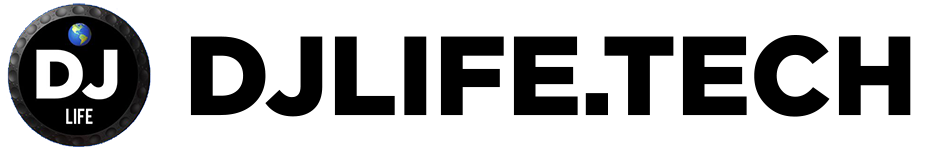How to dj with Spotify
Introduction
DJ with Spotify has become a popular trend, offering a modern twist on the traditional art of DJing. With its vast music library and user-friendly interface, Spotify allows even beginners to curate sets that keep the dance floor moving.
Key Benefits
- Extensive Music Library: Access millions of tracks across various genres.
- User-Friendly Interface: Easy to navigate and create playlists.
- Crossfade and AutoMix Features: Seamless transitions between songs.
Challenges
- No Native Mixing Support: Spotify lacks built-in DJ software capabilities.
- Licensing Issues: Using Spotify for live DJing can be legally complex.
- Reliance on Internet Connection: Streaming requires a stable WiFi connection.
This article will delve into several aspects of how to DJ with Spotify:
- The evolution of DJing from vinyl to digital platforms.
- Understanding the features and limitations of Spotify for DJs.
- Legal considerations when using streaming platforms for DJing.
- Exploring alternative music sources beyond Spotify.
- Detailed look at DJ.Studio and its streaming capabilities.
- Managing and syncing playlists for seamless DJ sets.
- Building and protecting a professional music library.
- Tips for transitioning from Spotify to live dancefloor performances.
Embark on this journey to enhance your DJ skills using Spotify while navigating the challenges and exploring alternatives.

The Evolution of DJing: From Vinyl to Digital Platforms
DJing has come a long way from the early days of vinyl records. Initially, DJs would carry heavy crates filled with records to their gigs. Playing vinyl required not just skill but also a deep understanding of each track’s unique qualities.
Shift Towards Digital Platforms
With the introduction of CDs in the 1980s, DJs discovered a more portable and durable option. This progression continued into the 2000s with the emergence of digital platforms and DJ software like Serato, Traktor, and Rekordbox. These tools revolutionized how DJs worked with their music, offering capabilities such as:
- Instant track searching
- Looping and cue points
- Integration with other digital devices
The digital era empowered DJs to carry thousands of tracks on a single USB stick or laptop, significantly reducing the physical load and expanding their creative possibilities.
The Significance of a Thoughtfully Organized Music Library
In this current landscape, having a carefully curated music library is essential for any DJ. A well-structured collection allows for swift retrieval of tracks that match the atmosphere of any event. This involves:
- Categorizing tracks by genre, energy level, or mood
- Creating playlists for different types of gigs
- Regularly updating the library with new music
While digital platforms have made it easier to accumulate large collections of music, the true art lies in curating these collections to ensure seamless and impactful performances.
Transitioning from vinyl to digital has not only changed how DJs manage their music but also how they perform, opening up new opportunities for creativity and self-expression.
Understanding Spotify for DJs
Features and Limitations of Spotify DJ Mode
Spotify DJ Mode offers some handy features for casual mixing:
- Crossfade Tracks: Seamlessly transitions between songs, giving a smooth flow.
- AutoMix: Automatically queues and mixes tracks from a playlist, great for hands-off sessions.
However, it’s essential to note the limitations. DJ Mode lacks advanced mixing capabilities like beatmatching or effects, making it unsuitable for professional live performances.
Benefits of Using a Premium Subscription for DJing Purposes
Opting for a Spotify Premium subscription can significantly enhance your DJing experience:
- Ad-Free Listening: No interruptions during your sets.
- Offline Mode: Download songs to play without an internet connection.
- Higher Audio Quality: Stream and download music in high-quality formats.
Steps to Download and Set Up Spotify for DJing
Getting started with Spotify for your DJing needs is straightforward:
- Download the App:
- Visit the Spotify website or your device’s app store.
- Download and install the app on your phone, tablet, or computer.
- Sign Up/Log In:
- Create a new account or log in with existing credentials.
- Upgrade to Premium:
- Navigate to “Your Library” > “Settings” > “Go Premium” and follow the instructions to subscribe.
- Activate DJ Mode:
- Go to “Settings”.
- Enable “Crossfade” under Playback settings.
- Turn on “AutoMix” if desired.
- Create Playlists:
- Organize your music into playlists suitable for different moods or events.
Spotify makes it easy to manage your music library, but remember its limitations when considering it for professional gigs.

Legal Considerations in DJing with Streaming Platforms
To DJ with Spotify and other streaming services introduces a host of legal concerns, especially around licensing agreements and the commercialism of events. Streaming platforms are primarily designed for personal use, not public performance. This distinction creates a gray area for DJs who rely on these services for their sets.
Key Legal Issues:
- Licensing Agreements: Most streaming platforms, including Spotify, operate under licensing agreements that restrict the usage of music to personal listening. Public performance rights are typically not included, making it technically illegal to DJ live at a club or event using Spotify.
- Commercial Events: When it comes to commercial events—like paid gigs or promotional performances—the legal stakes get higher. Using Spotify without proper licensing can lead to severe consequences, from fines to potential lawsuits. Venues usually have their own licenses for public performance, but they do not cover individual DJs using streaming services.
Considerations for DJs:
- Track Ownership: Owning your music library is crucial. Purchasing tracks from sources like Beatport or iTunes not only ensures high-quality audio but also keeps you legally safe.
- Alternative Services: Platforms like Beatport and Beatsource offer DJ-specific features and tracks that come with the necessary public performance rights, making them safer choices for professional use.
Navigating these legal waters might seem complex, but understanding the rules can save you trouble down the line. Building a solid music library and knowing your rights go a long way in ensuring smooth sailing during your DJ career.
Exploring Alternatives: Beyond Spotify in the DJ Booth
When it comes to sourcing music, DJs have a plethora of platforms beyond Spotify that offer a treasure trove of tracks:
Beatport Integration
Known for its extensive library of high-quality tracks, Beatport is a go-to for DJs seeking exclusive releases and genre-specific charts. Whether you’re into techno, house, or trance, Beatport has something for every taste. The integration with DJ software like Rekordbox and Serato ensures seamless importing of your purchased tracks.
Bandcamp
This platform is a haven for discovering underground gems and supporting independent artists. Bandcamp’s diverse catalog allows you to find unique tracks that aren’t available on mainstream platforms. Plus, purchasing music directly from artists ensures they receive a fair share of the revenue.
These alternatives not only provide access to a wide variety of music but also support the artists behind the tracks. Using these platforms can enhance your sets with fresh and exclusive content that sets you apart from the crowd.
Using DJ.Studio: A Comprehensive DJ Software with Streaming Capabilities
DJ.Studio is an incredible tool for DJs looking to integrate streaming platforms like Spotify into their sets. This software packs a punch with features designed specifically for seamless mixing and track management.
Key Features of DJ.Studio
- Streaming/YouTube Project Mode: This mode allows DJs to create mixes using Spotify or YouTube links, making it easy to experiment with new tracks without needing to download them.
- Advanced Automix Algorithm: The automix algorithm in DJ.Studio ensures smooth transitions between tracks, maintaining the energy and flow of your set effortlessly.
Benefits of Streaming/YouTube Project Mode and Automix Algorithm
- Flexibility: Quickly access a wide variety of tracks from Spotify or YouTube without the hassle of downloading each one.
- Efficiency: The advanced automix algorithm takes care of beatmatching and transitions, allowing you to focus on track selection and crowd engagement.
Additional Tools and Functionalities
- Track Management: Organize your music library efficiently with playlists, folders, and tags.
- Mix Sharing: Share your mixes directly from DJ.Studio to platforms like Mixcloud, ensuring your audience can enjoy your sets anytime.
- Integration with Beatport: For high-quality tracks and exclusives, DJ.Studio offers seamless integration with Beatport, expanding your music arsenal.
DJ.Studio provides a comprehensive solution for DJs who want to leverage the power of streaming platforms while maintaining professional-quality mixes.

Syncing and Managing Playlists for DJ Sets
Keeping your playlists in sync across various platforms can be a game-changer. Soundiiz is an excellent tool that allows you to easily sync playlists between different music platforms, making sure your favorite tracks are always accessible.
Importing and Organizing Spotify Playlists
When it comes to importing and organizing Spotify playlists in DJ software like Rekordbox and Serato, the process is straightforward but crucial for smooth performances:
Rekordbox
- Import your Spotify playlists.
- Use the software to fine-tune beat grids and cue points.
Serato
- Import your Spotify playlists.
- Take advantage of Serato’s robust features for live mixing.
Advanced Playlist Management with Lexicon DJ
For advanced playlist management, Lexicon DJ offers a comprehensive suite of tools including:
- Cloud backup of your music library
- Advanced tagging and labeling options
- Simplified syncing with other DJ software
Matching Tracks with Track Matcher
Another handy feature is Track Matcher, which matches imported tracks from Spotify with local files. This ensures better audio quality and reliability during sets.
Efficient Music Library Organization
Organizing your music library efficiently can greatly enhance your workflow. Consider using:
- Folders/Crates: Group similar tracks together for easy access during gigs.
- Tags/Labels: Apply custom tags or labels to categorize tracks by genre, mood, or energy level.
Using these techniques ensures that your DJ sets are well-organized and ready to impress any audience.
Building a Professional Music Library for Your DJ Career
Importance of Owning a Solid Music Library for Professional DJs
Creating a well-curated music library is essential for any DJ aiming to elevate their craft. A solid collection ensures you have the right track at the right moment, catering to diverse audiences and settings.
Tips for Purchasing Tracks from Stores Like Beatport and iTunes/Apple Music
Purchasing tracks helps in building a reliable local collection, free from the inconsistencies of streaming services:
- Beatport: Great for high-quality tracks, exclusive releases, and genre-specific charts.
- iTunes/Apple Music: Useful for mainstream hits and easy integration with other Apple devices.
Curating Specialized Collections for Different Gigs
Tailoring your music library to suit various events makes you a versatile DJ:
- Club Nights: Focus on high-energy tracks, remixes, and extended mixes.
- Private Events/Weddings: Include popular hits across different eras and genres.
- Themed Parties: Gather specific genres or era-specific tracks to align with the theme.
Building a professional music library is an ongoing process. Regularly update it with fresh tunes while keeping timeless classics handy. This ensures you’re always prepared, no matter the gig.
Backup Strategies to Protect Your DJ Music Library
Keeping your music library safe is crucial for any DJ. Losing your tracks can be a nightmare, but with the right backup strategies, you can avoid this scenario and ensure your collection is always secure.
1. Regular Backups Are Key
Backing up your music files regularly is essential. This means setting a consistent schedule to update your backups, ensuring that every new track you add is included.
2. External Hard Drives
Why Use Them?
External hard drives are reliable and offer large storage capacities.
How To Use Them:
Simply connect the drive to your computer and copy your music library. For added security, consider having multiple external drives and storing them in different locations.
3. Cloud Solutions
Why Use Them?
Cloud storage services provide access to your music from anywhere with an internet connection and protect against physical damage or loss of external hard drives.
Popular Options:
Services like Google Drive, Dropbox, and Lexicon DJ’s cloud backup feature are popular choices among DJs.
How To Use Them:
Upload your music files to the cloud regularly. Many services offer automatic syncing, which keeps your cloud library updated without manual intervention.
Combining both methods gives you robust protection. An external hard drive serves as a quick-access backup, while cloud storage offers an additional layer of security. Regularly updating both ensures that your music library remains intact no matter what happens.
Exploring Other DJ-specific Streaming Services
Beatsource is a fantastic alternative to Spotify, especially for DJs looking to supplement their music library with genre-specific tracks. Beatsource focuses on providing high-quality music tailored for professional DJs, making it an excellent choice for club environments.
Why Choose Beatsource?
- Genre-specific Playlists: Curated playlists that cater to various genres and sub-genres, ensuring you have the perfect track for any set.
- High-quality Tracks: Access to high-fidelity audio files which are crucial for maintaining sound quality in a live setting.
- Exclusive Content: Discover tracks and remixes that might not be available on mainstream platforms like Spotify.
Benefits of Offline Access
Having offline access to your music is a game-changer, particularly in club environments where internet connectivity can be unreliable:
- Consistency: No interruptions due to streaming issues, ensuring smooth transitions between tracks.
- Reliability: You’re not at the mercy of WiFi or data connections, which can be spotty in crowded venues.
- Preparedness: Downloading your essential tracks means you’re always prepared, regardless of the venue’s technical setup.
Beatsource offers both streaming and downloadable options, making it versatile for various DJing scenarios.
Exploring these specialized services not only enriches your music library but also enhances your flexibility as a DJ, allowing you to deliver top-notch performances every time.
Tips for Transitioning from Spotify to the Dancefloor
When you DJ with Spotify, it can be a game-changer if you do it right. Here are some important tips to smoothly integrate Spotify into your live DJ sets while maintaining a professional approach:
Utilize Playlists Wisely
- Curate Playlists: Create specialized playlists for different moods and events. Use the “Crossfade Tracks” and “AutoMix” features in Spotify’s settings for seamless transitions.
- Sync Playlists: Tools like Soundiiz allow you to sync your Spotify playlists with other platforms, ensuring you have access across various DJ software.
Prepare for Offline Performance
- Download Tracks: Use Spotify Premium to download tracks for offline playback. This is crucial in environments where WiFi might be unreliable.
- Backup Your Library: Regularly backup your music library using external hard drives or cloud storage to avoid losing essential tracks.
Supplement with Professional Sources
- Purchase Tracks: For high-quality audio and exclusive releases, buy tracks from platforms like Beatport, Bandcamp, or iTunes.
- Leverage DJ Software: Import and organize your purchased tracks in professional DJ software like Rekordbox or Serato.
Maintain Legal Standards
- Respect Licenses: Always ensure you are complying with licensing agreements when DJing with streaming services. Avoid illegal download methods that can compromise quality and legal standing.
Stay Organized
- Use Tags and Folders: Organize your music library using tags, folders, and crates. This helps in quickly finding the right track during a live set.
- Regular Updates: Keep your playlists updated with the latest hits and tracks that resonate with your audience.
Incorporating these strategies will help you seamlessly transition from using Spotify at home to rocking the dancefloor in a professional setting.