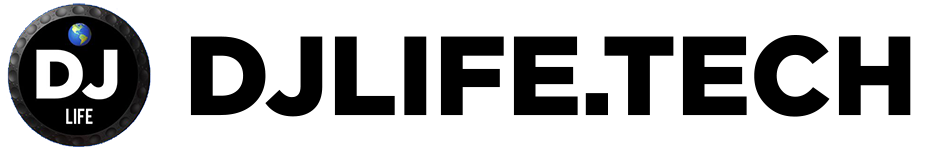Explore Audacity 3.6: Master Channel, Real-Time FX, & Dark Mode
Hey there, audio enthusiasts! Have you heard the exciting news about everyone’s favorite free, open-source audio editor? That’s right, Audacity just rolled out its latest version: Audacity 3.6, and it’s packed with some fantastic new features that are sure to delight both amateur and professional audio editors alike. Whether you’re a DJ looking to fine-tune your mixes or a podcaster wanting a robust tool for your audio projects, Audacity 3.6 has got something for everyone.
New Master Channel
First off, let’s talk about the new master channel that’s been introduced in this version. This addition is a game-changer, allowing users to have a central control over their audio tracks. This channel helps you monitor the final output level of your edits, ensuring that you don’t end up with any unexpected distortions or clipping in your final mix. It’s like having a watchdog for your audio, making sure that everything stays in the green zone. Think of it as having an extra pair of eyes—or ears—on your project, ensuring that your final product sounds as polished as possible.

Real-Time FX: Limiter and Compressor
Next up, Audacity 3.6 has incorporated two new real-time effects: a limiter and a compressor. These are incredibly powerful tools for anyone serious about audio editing.
Limiter
The limiter is designed to control the peaks in your audio, making sure that the loudest parts of your track don’t exceed a certain level. This is particularly useful when you’re dealing with tracks that can occasionally get boisterous. Imagine working on a live concert recording where the lead vocalist suddenly belts a high note—that’s where a limiter saves your mix from turning into a screech-fest.
Compressor
On the other hand, the compressor helps balance the dynamic range of your audio. It essentially makes the quieter parts louder and the louder parts quieter, bringing a balanced feel to your mix. Think of it as the magic wand for audio editing; it makes everything sound just right. For instance, if you’re editing a podcast, a compressor ensures that all voices are heard clearly, without any jarring volume jumps.
Dark Mode
Ah, the much-anticipated visual update—Audacity 3.6 finally introduces dark mode! This isn’t just a trendy feature; it significantly reduces eye strain, especially for those late-night editing sessions. The new dark interface is not only easy on the eyes but also looks incredibly sleek and modern. Imagine working in a dimly lit room, your eyes won’t feel tired as quickly, allowing you to focus more on perfecting your audio tracks.
What This Means for DJs and Audio Professionals
For DJs who require a straightforward yet powerful tool to tweak their mixes, Audacity 3.6 delivers. The new master channel allows for precise control over your final mix, ensuring it sounds just the way you want it. The real-time FX, particularly the limiter and compressor, are crucial for live set recordings where inconsistencies can ruin the listener’s experience. And let’s not forget the dark mode, which makes those long hours spent perfecting mixes much more comfortable.
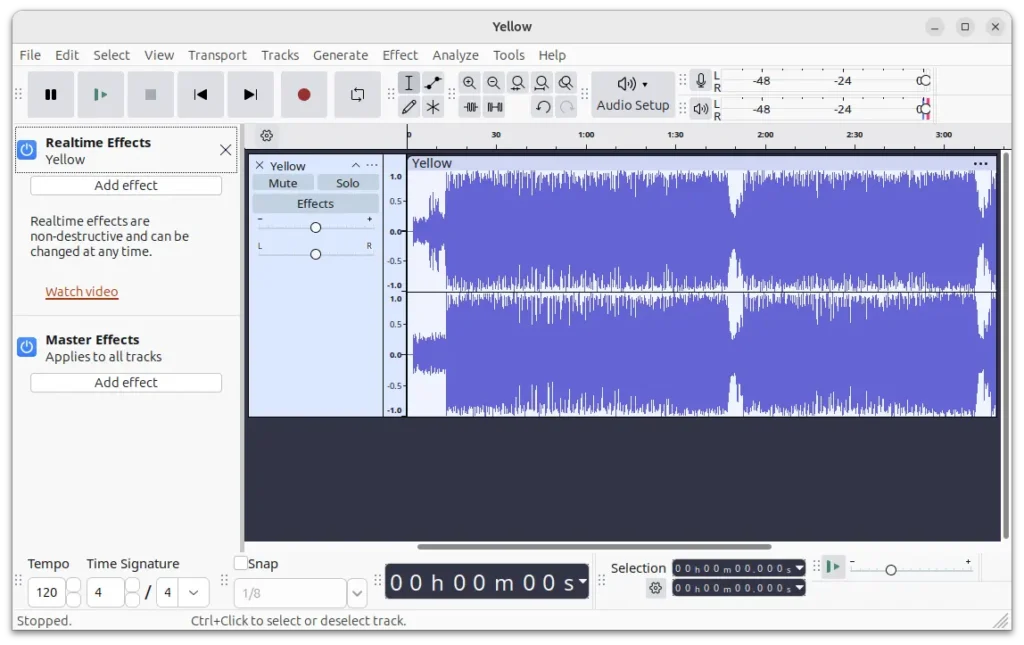
Audacity 3.6 Personal Recommendations
Having used various versions of Audacity over the years, I can personally vouch for the value these new features bring. The master channel adds a layer of control that was previously missing, making Audacity an even more robust tool for complex projects. The real-time limiter and compressor are lifesavers, especially for those working with diverse audio sources. And who doesn’t love dark mode? It’s a welcome change that’s both stylish and functional.
If you haven’t updated to Audacity 3.6 yet, trust me; you don’t want to miss out on these fantastic improvements. So, go ahead, download Audacity 3.6, and take your audio editing game to the next level!