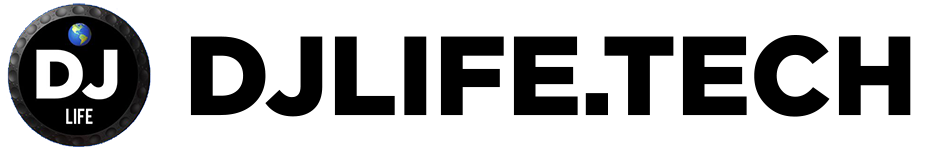The Ultimate Guide to Key Mixing for DJs: Master Harmonic Mixing
Mixing in key, or harmonic mixing, is a game-changer in the digital DJing world. This technique allows DJs to blend tracks seamlessly by matching their musical keys, resulting in harmonious and smooth transitions that elevate the overall experience for both the DJ and the audience. Here’s an in-depth guide on how to master harmonic mixing, from understanding musical keys to utilizing modern DJ software features.
What is Harmonic Mixing?
Harmonic mixing involves blending tracks with matching or compatible keys to create smooth and musically pleasing transitions. It’s an essential skill for any DJ looking to enhance their sets. The goal is to ensure that the musical elements of the tracks – basslines, chords, melodies, and vocals – align harmonically, making the mix sound natural and enjoyable.
Imagine playing Toto’s “Africa” with the vocals one note off-key; it would sound jarring and unpleasant. The same principle applies to DJ sets. If two tracks are not harmonically compatible, the transition can be harsh and disruptive. By mixing in key, you avoid this issue and ensure that your sets are sonically cohesive.
The 3 Steps to Key Mixing
1. Analyze Your Music
To start mixing in key, you need to know the key of each track. Modern DJ software can analyze your music and provide this information. Make sure your software is set to display the key in a DJ-friendly notation, such as the Camelot or OpenKey systems. These systems simplify musical keys into a more manageable format, making it easier for DJs to understand and use.
2. Organize Your Library
Once your tracks are analyzed, organize your music library by key. This can be done by sorting the key column in your DJ software. Grouping tracks with compatible keys together makes it easier to find tracks that will mix well with each other. For instance, in the Camelot system, a track in 2A will mix well with tracks in 1A, 3A, and 2B.
3. Use Key Lock
When you change the tempo of a track, its pitch (and therefore its key) changes. Key lock, or Master Tempo, is a feature in DJ software that maintains the original key of a track when you adjust its speed. This is crucial for harmonic mixing, as it ensures that the key remains consistent, even when the tempo changes.
Understanding Musical Keys
Musical keys are the foundation of harmonic mixing. There are 12 notes in music, each with a major and minor version, resulting in 24 possible keys. For DJs, these keys are often represented on a wheel, such as the Camelot Wheel, which visually shows the relationships between different keys.
The Camelot system uses a simple number and letter format to represent keys. For example, 2A represents E minor, while 2B represents E major. Tracks with the same number but different letters are compatible, as are tracks with adjacent numbers and the same letter.
Camelot vs. OpenKey
The Camelot system is widely used but is a licensed system, meaning not all DJ software supports it. An alternative is the OpenKey system, used by software like Traktor. OpenKey uses “m” and “d” instead of “A” and “B”, but the concept is the same: adjacent numbers and matching letters indicate compatible keys.
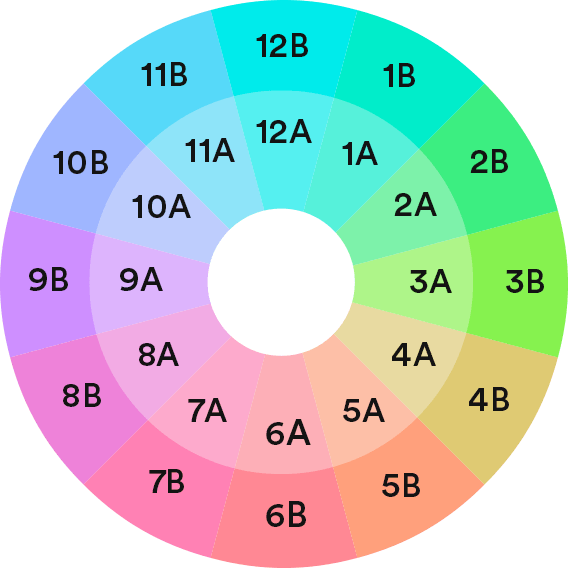
Mixed In Key vs. DJ Software
Mixed In Key is a standalone software that specializes in key analysis and is highly regarded for its accuracy. However, most modern DJ software includes key analysis features. While starting with your DJ software’s built-in analysis is sufficient, investing in Mixed In Key can be beneficial if you delve deeply into harmonic mixing.
How to Mix in Key
Mixing in key involves more than just matching numbers and letters. It requires understanding where musical information exists in your tracks. For instance, mixing during a drum break might not require key matching, as drums are atonal. Focus on transitions where musical elements like vocals, melodies, or basslines overlap.
Mixing in Key vs. Changing Key
The Camelot Wheel helps DJs find tracks with compatible keys, but sometimes you may want to change the key mid-set. This can be done using key shift features in your DJ software, allowing you to adjust the pitch without affecting the tempo. This technique, known as Fuzzy Keymixing, expands your mixing possibilities by making more tracks harmonically compatible.
The Next Step: Fuzzy Keymixing
Fuzzy Keymixing involves mixing tracks that are diagonally adjacent on the Camelot Wheel, effectively doubling the number of compatible keys. By using key shift features to adjust tracks by one or two notes, you can mix almost any track into another harmonically.
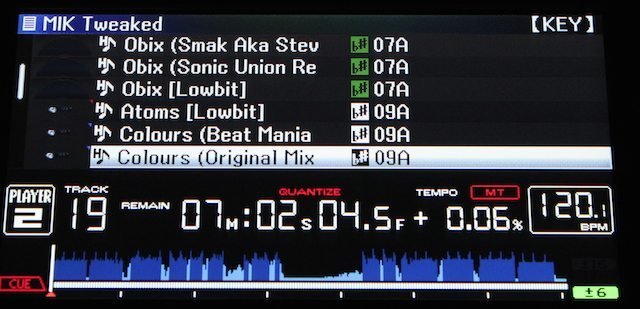
Why Not Use Key Sync?
Key sync features in DJ software can automatically match the key of your tracks, but they often move the pitch too far from the original, resulting in unnatural-sounding mixes. Manual key shifting allows for more control and better results.
Final Thoughts
Harmonic mixing is a powerful tool for DJs, offering smoother and more musically cohesive sets. While it’s essential to master key mixing techniques, remember that it’s just one tool in your DJ arsenal. The ultimate goal is to play the right music for your audience, creating memorable experiences with every set.